AEG BPK722910M User's Manual
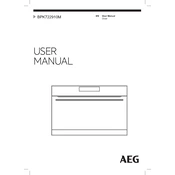
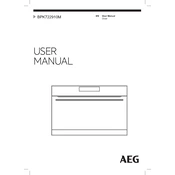
To preheat the AEG BPK722910M oven, turn the function knob to select your desired cooking function. Then, use the temperature control knob to set the desired temperature. The oven will begin to preheat, and an indicator light will turn off once the desired temperature is reached.
The Pyrolytic cleaning function incinerates food residues to ash at high temperatures. To use it, remove all accessories and shelves from the oven, close the door, select the Pyrolytic cleaning function, and choose the duration. Once complete, let the oven cool, then wipe away the ash with a damp cloth.
The oven door remains locked during and immediately after the Pyrolytic cleaning cycle for safety reasons. This is to prevent access during high temperatures. Wait until the oven has cooled down and the lock indicator light turns off before trying to open the door.
Ensure that the oven is properly plugged in and that the circuit breaker is not tripped. Check that the desired cooking function and temperature are correctly set. If the problem persists, it may require a service call as it could be an issue with the heating element or internal components.
Refer to the user manual to identify the specific error code. Most codes indicate issues such as sensor malfunctions or connection problems. Try resetting the oven by turning it off at the mains for a few minutes. If the error persists, contact AEG customer support for further assistance.
First, ensure the oven is turned off and cooled down. Remove the glass cover over the light bulb by twisting it counterclockwise. Replace the bulb with a new one of the same type and wattage, then screw the glass cover back on.
Use a soft damp cloth with mild detergent to clean the oven door glass. Avoid using abrasive cleaners or scouring pads, as they can scratch the surface. For stubborn stains, a specialized glass cleaner can be used.
Fill the water drawer with fresh water, select the steam cooking function on the control panel, and set the desired temperature and duration. The oven will automatically inject steam to help cook food more evenly and preserve nutrients.
Yes, aluminum foil can be used in the oven, but it should not touch the heating elements or be used to cover the oven floor as it can cause uneven cooking and damage the enamel. It's best used for covering food or lining baking trays.
Regular maintenance includes cleaning the oven after each use to prevent buildup, performing a Pyrolytic clean approximately every 3-6 months depending on use, and checking seals and hinges for wear and tear. Regularly inspect accessories for damage.