AEG BPK552220M User's Manual
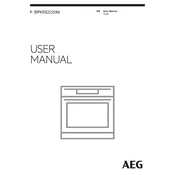
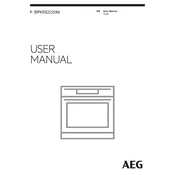
To set the oven temperature, turn the control knob to the desired temperature setting. The display will show the temperature, and the oven will begin to heat up.
Check if the oven is properly connected to the power supply. Ensure that the timer is set correctly and that the door is closed completely. If the issue persists, consult the user manual or contact AEG customer service.
To activate the child lock, press and hold the lock button for a few seconds until the lock symbol appears on the display. This will prevent accidental operation of the oven.
Use a damp cloth with mild detergent to clean the oven interior. For tough stains, you can use the oven's pyrolytic cleaning function which burns off residues at high temperatures.
First, disconnect the oven from the power supply. Remove the glass cover of the light bulb by turning it counterclockwise. Replace the bulb with a new one of the same type, and reattach the glass cover.
Check for any obstructions or debris around the door seal. Clean the seal with a damp cloth if necessary. If the problem persists, the hinges might need adjustment or replacement.
Yes, the AEG BPK552220M supports multi-level baking. Use the fan cooking function to ensure even distribution of heat across all levels.
Press and hold the reset button, if available, or refer to the user manual for specific instructions on resetting the oven to factory settings.
Use the defrost function on the oven to thaw food evenly. Place the food on a wire rack with a drip tray beneath to catch any liquid.
Refer to the user manual for a list of error codes and their meanings. Follow the recommended troubleshooting steps or contact AEG customer service for assistance.