AEG BPK94733PT User's Manual
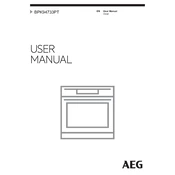
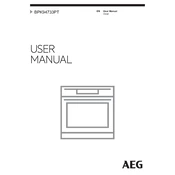
To reset the oven to factory settings, press and hold the settings button until the display shows "Factory Reset." Confirm by selecting 'Yes' to return all settings to their original state.
Ensure that the oven is properly connected to the power supply. Check the temperature settings, and ensure that the door is closed properly. If the issue persists, contact AEG customer service for assistance.
Activate the pyrolytic cleaning function, which will incinerate food residues at high temperatures. Once complete, wipe away the ash with a damp cloth. Ensure the oven is cool before cleaning.
The fan may continue to run to cool down the oven's internal components. This is normal and will stop automatically once the oven has sufficiently cooled.
Use a soft cloth with warm soapy water for regular cleaning. For tougher stains, use a specialized stainless steel cleaner. Avoid abrasive materials that may scratch the surface.
First, disconnect the oven from the power supply. Remove the glass cover of the light bulb inside the oven, unscrew the bulb, and replace it with a new one of the same type. Reattach the glass cover and reconnect the power.
Yes, you can bake on multiple levels simultaneously. Use the fan-assisted mode to ensure even cooking and optimal heat distribution across all trays.
Use baking trays to catch drips and spills, and regularly clean the door after cooking. Applying a heat-resistant glass cleaner can also help to maintain clarity.
Clean the control panel with a soft, damp cloth to remove any grease or residue. If the problem persists, restart the oven by disconnecting it from the power supply for a few minutes.
Yes, the grill function is designed to be used with the door closed, ensuring safe operation and efficient cooking.