AEG IKB64431XB User's Manual
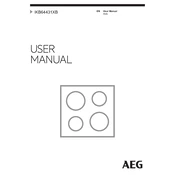
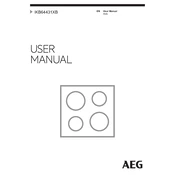
To activate the child lock, press the padlock symbol on the control panel for a few seconds until you see a confirmation on the display. This will prevent any accidental changes to the settings.
First, ensure that the hob is properly plugged in and that the circuit breaker is not tripped. If the problem persists, check the user manual for any specific error codes or contact AEG customer support for further assistance.
Use a soft cloth or sponge with a mild detergent to clean the glass surface. Avoid abrasive materials or harsh chemicals, as they can damage the surface. For stubborn stains, a special glass scraper can be used carefully.
A buzzing noise is normal and usually occurs when the hob is on a high power setting or when using certain types of cookware. If the noise is excessive or appears to be a fault, try using different cookware or contact customer support.
To adjust the power levels, use the touch controls on the hob. You can increase or decrease the power by sliding your finger along the control strip or by directly selecting a power level.
The hob is compatible with cookware that has a magnetic base, such as cast iron or stainless steel. You can test compatibility by checking if a magnet sticks to the bottom of the pan.
No, the AEG IKB64431XB requires electricity to operate, so it will not function during a power outage. Ensure you have alternative cooking methods available during such times.
To set a timer, press the timer button and use the controls to set the desired time. Once the time elapses, the hob will emit a sound to notify you.
Ensure the control panel is clean and dry, as moisture or dirt can affect sensitivity. If it still doesn't respond, try resetting the hob by turning it off and on again.
To perform a factory reset, consult the user manual for specific instructions. Generally, this involves pressing a combination of buttons on the control panel.