AEG IAE84881FB User's Manual
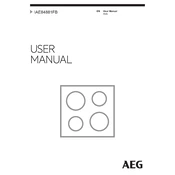
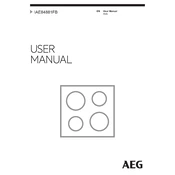
To clean the AEG IAE84881FB, turn off the hob and let it cool down. Use a damp cloth with mild detergent for general cleaning. Avoid abrasive cleaners and sharp objects that could scratch the surface. For stubborn stains, use a specialized hob scraper and cleaner.
First, check if the hob is properly connected to the power supply. Ensure that the circuit breaker is not tripped. If the hob still does not turn on, consult the user manual for troubleshooting steps or contact AEG customer support for assistance.
To lock the controls on the AEG IAE84881FB, press and hold the lock symbol button for a few seconds until the lock indicator appears. This will prevent any settings from being changed accidentally. To unlock, repeat the process.
A buzzing noise is normal with induction hobs and is often caused by the cookware used. Ensure that you are using compatible induction cookware. If the noise persists, it could be due to high power settings or the type of cookware material.
Suitable cookware for the AEG IAE84881FB includes ferrous metal-based pots and pans, such as cast iron or stainless steel with a magnetic base. To test compatibility, try using a magnet on the cookware bottom; if it sticks, it is suitable for induction.
To activate the PowerBoost function, select the cooking zone and press the PowerBoost button. This function increases the power output for faster heating, ideal for boiling water quickly. Remember to monitor food closely to prevent overcooking.
In the event of a power outage, turn off the hob and unplug any connected appliances. Once power is restored, check the hob for any error codes. If the hob does not function correctly, reset it by turning the power off and on again.
The AEG IAE84881FB features FlexiBridge technology, allowing you to combine cooking zones for larger pots. Use the control panel to adjust and select the combined zones as needed. Consult the user manual for specific instructions on selecting and adjusting zones.
Error codes indicate specific issues with the hob. Refer to the user manual for an explanation of each code. Common solutions include resetting the hob, checking power connections, or ensuring cookware compatibility. If problems persist, contact AEG support.
To improve energy efficiency, use cookware that matches the size of the cooking zone, keep lids on pots to retain heat, and utilize residual heat by turning off zones a few minutes before cooking is complete. Regularly clean the hob to maintain optimal performance.