AEG IAE84851FB User's Manual
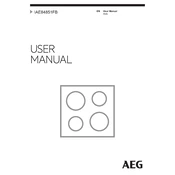
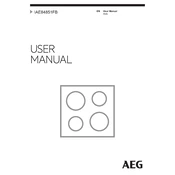
To activate the PowerBoost function, select the desired cooking zone and press the PowerBoost button. This will temporarily increase the power output of the selected zone.
Ensure that the cooktop is properly connected to the power supply. Check if the circuit breaker has tripped and reset it if necessary. If the issue persists, contact AEG customer service for further assistance.
To lock the controls, press and hold the lock button for a few seconds until the lock indicator lights up. This will disable the control panel until you unlock it by repeating the same procedure.
Regularly clean the cooktop with a soft cloth and a mild cleaning agent. Avoid using abrasive cleaners or scrubbing pads. Additionally, ensure that the ventilation openings are not blocked.
Select the cooking zone you wish to set a timer for, then press the timer button. Use the control knob to set the desired cooking time. The cooktop will automatically turn off the zone when the timer expires.
Error codes can indicate issues such as overheating or a malfunction. Refer to the user manual for specific error code meanings and follow the recommended troubleshooting steps.
No, only ferrous metal cookware is suitable for induction cooktops like the AEG IAE84851FB. Use a magnet to check if your cookware is compatible. If the magnet sticks, the cookware can be used.
Surface scratches can occur from improper cleaning or use of unsuitable cookware. Use a specialized glass cooktop cleaner to minimize their appearance, and always lift cookware instead of sliding it.
Use the touch control panel to select the desired cooking zone, then adjust the heat setting using the plus and minus buttons until you reach the desired power level.
Clean spills promptly with a soft damp cloth to prevent staining. For stubborn residues, use a scraper designed for glass surfaces, followed by wiping with a suitable cooktop cleaner.