AEG IAE64851FB User's Manual
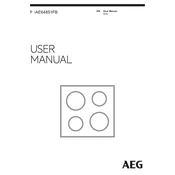
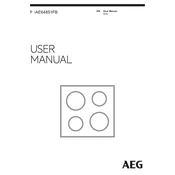
To activate the PowerBoost function, select the desired cooking zone, then press the PowerBoost button. The indicator will light up, and the function will be enabled.
Ensure that the surface is clean and dry. Check if the Child Lock is activated and disable it if necessary. If the problem persists, try resetting the hob by turning it off and on again.
Only use cookware that is compatible with induction hobs. It should have a magnetic base. You can test this by checking if a magnet sticks to the bottom of the cookware.
Use a soft, damp cloth with a mild detergent for regular cleaning. Avoid using abrasive cleaners or sharp objects that might scratch the surface.
Always lift cookware off the hob instead of sliding it. Use cookware with smooth, flat bases, and avoid using pots with rough bottoms.
The clicking noise is normal and occurs due to the power switching between the coils. It is part of the normal operation of the induction technology.
Select the cooking zone, press the Timer button, then use the plus and minus buttons to set the desired time. The timer will start counting down automatically.
Error code "E2" usually indicates an overheating issue. Ensure proper ventilation around the hob and allow it to cool down before attempting to use it again.
Yes, some heat dispersion is normal, but the hob itself should not become excessively hot. Ensure there is adequate ventilation around the appliance.
Access the settings menu by holding down the settings button until the menu appears. Navigate to sound settings to adjust the volume or mute the sounds.