AEG HVB95450IB User's Manual
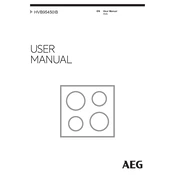
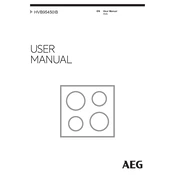
To clean the AEG HVB95450IB, ensure the hob is turned off and cool. Use a damp cloth with mild detergent to wipe the surface. Avoid abrasive cleaners to prevent scratches.
Check the power connection and ensure the hob is plugged in. Verify that the circuit breaker hasn't tripped. If the problem persists, consult the user manual or contact customer support.
No, only use cookware that is compatible with induction, such as pots and pans with a ferrous metal base. Look for the induction symbol on the cookware packaging.
To lock the controls, press and hold the lock button until the lock icon appears on the display. This prevents accidental changes to the settings.
Ensure the hob’s surface is clean and free from spills. Regularly check that the ventilation openings are not blocked. Use the correct size and type of cookware for optimal energy transfer.
After a power failure, simply turn the hob off and then back on. If any error codes appear, refer to the user manual for specific troubleshooting steps.
A buzzing noise can occur when using certain types of cookware or at high power settings. This is normal for induction hobs due to electromagnetic fields.
Press the power boost button on the control panel to temporarily increase the heat output for faster cooking. Refer to the user manual for the specific button location.
Ensure the control surface is clean and dry. If the problem persists, try resetting the hob by turning it off and on again. If unresponsive, consult the manual or seek professional repair.
Use the correct size cookware to match the hob zone, cover pots with lids to retain heat, and reduce heat settings once boiling point is reached.