AEG DBR9980HB, DBR9989HB, DBR9981HB User's Manual
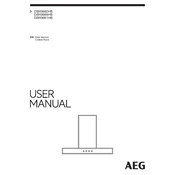
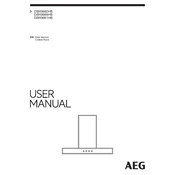
To clean the filters of the AEG DBR9980HB, remove the filters from the unit, wash them under warm water with mild detergent, and allow them to dry completely before reinserting.
Check the power connection and ensure the unit is plugged in properly. If the problem persists, inspect the circuit breaker or fuse. If necessary, contact AEG customer service for further assistance.
To adjust the temperature settings, use the control panel on the unit. Refer to the user manual for detailed instructions on navigating the menu and selecting the desired temperature.
Unusual noises may indicate a blockage or loose component. Check for obstructions in the air pathways and ensure all parts are securely fastened. If the noise continues, consult a technician.
Regular maintenance should be performed every 6 months. This includes cleaning filters, checking for wear and tear, and ensuring all components are functioning correctly.
Yes, the AEG DBR9981HB can be operated remotely via a compatible app available for both iOS and Android devices. Ensure your unit is connected to Wi-Fi to enable remote operations.
First, try resetting the unit by turning it off and then on again. If the screen continues to malfunction, contact AEG support for guidance on potential repairs or replacements.
To replace the light bulb, ensure the unit is turned off and unplugged. Remove the cover of the light compartment, replace the bulb with a compatible one, and securely refit the cover.
The AEG DBR9981HB is designed for indoor use only. Using it outdoors may expose it to elements that could cause damage or affect performance.
To deactivate the child lock, press and hold the designated button on the control panel for a few seconds until the indicator light turns off, indicating the lock is disabled.