AEG BEE455010M User's Manual
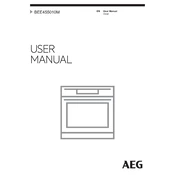
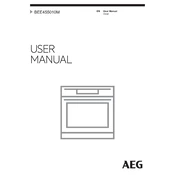
To preheat the AEG BEE455010M quickly, select the 'True Fan Cooking' function and set your desired temperature. This function distributes heat evenly, reducing preheat time.
If your oven does not heat up, ensure it is properly plugged in and that the circuit breaker is not tripped. Check the oven settings and make sure a cooking function and temperature are selected.
The catalytic liners are self-cleaning. To maintain them, heat the oven to 250°C for an hour to burn off residues. For stubborn spots, gently wipe with a damp cloth. Avoid abrasive cleaners.
The fan may be noisy due to trapped debris or a misaligned fan blade. Ensure the oven is off and cool, then gently clean around the fan. If noise persists, contact a service technician.
To use the 'Steam Bake' function, fill the water drawer with water, select the 'Steam Bake' setting, and adjust the temperature. This function enhances baking results by adding steam.
Check for obstructions or debris around the door seal. Ensure the hinges are not damaged. If the door still won't close, inspect the seal for wear and replace if necessary.
Regularly clean the oven interior and door seal every month. Perform a thorough inspection and clean the catalytic liners every 3-6 months to ensure optimal performance.
To avoid stains, wipe the glass door with a damp cloth after each use. For tough stains, use a non-abrasive cleaner and a soft cloth. Avoid using sharp objects.
If you suspect a thermostat issue, you can calibrate the oven temperature through the settings menu. Refer to the user manual for precise calibration instructions.
Ensure the oven is switched off and cool. Remove the glass cover by turning it counterclockwise, then replace the bulb with a new one of the same type. Reattach the cover securely.