Advent MP5 Instruction Book
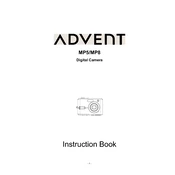
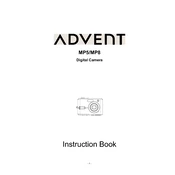
To set up the Advent MP5 Camera for the first time, insert the battery and memory card, attach the lens, and power on the device. Follow the on-screen instructions to set the date and time, and configure the initial settings.
If the camera is not turning on, ensure that the battery is fully charged and properly inserted. Check for any debris in the battery compartment and try using a different battery if possible. If the issue persists, contact customer support.
To transfer photos, connect the camera to your computer using the provided USB cable. The camera should be recognized as a removable drive, allowing you to copy photos to your computer. Alternatively, you can use a memory card reader.
Blurry photos can result from camera shake or incorrect focus settings. Use a tripod for stability and ensure that the camera is focused correctly. Adjust the shutter speed and aperture settings if needed.
Regularly clean the camera body and lens with a soft, dry cloth. Avoid touching the lens directly with your fingers. Store the camera in a cool, dry place when not in use and remove the battery if storing for an extended period.
To update the firmware, visit the Advent official website to download the latest firmware version. Transfer the firmware file to your camera's memory card, then access the camera’s setup menu to install the update.
Ensure the camera is powered on and the battery is charged. Check if the display settings are set to off or dim. If the screen is still blank, perform a reset by removing and reinserting the battery.
Yes, the Advent MP5 Camera supports various external accessories such as tripods, external flashes, and microphones. Ensure compatibility by checking the accessory specifications and the camera’s user manual.
To improve battery life, reduce the use of the LCD screen, turn off Wi-Fi and Bluetooth when not needed, and disable unnecessary features like continuous autofocus. Use the camera's power-saving mode whenever possible.
To clean the lens, use a blower to remove dust, followed by a soft, microfiber cloth with a few drops of lens cleaning solution. Gently wipe the lens in a circular motion. Avoid using rough materials that could scratch the lens.