Advent ADV1171E Instruction Book
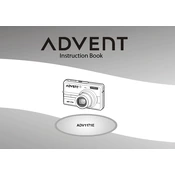
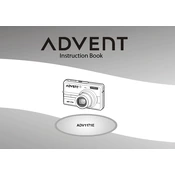
To set up the Advent ADV1171E Camera, first mount it securely using the provided bracket. Connect the power cable and the video output to your monitor or recording device. Power on the camera and adjust the settings via the on-screen menu to suit your needs.
Ensure that the camera is properly powered and that all cables are securely connected. Verify that the monitor or recording device is set to the correct input channel. If the problem persists, check for any firmware updates or try resetting the camera to factory settings.
To reset the Advent ADV1171E Camera, locate the reset button on the camera body. Press and hold the button for about 10 seconds until the camera restarts. This will restore the camera to its original factory settings.
Check if the infrared LEDs are obstructed or damaged. Ensure that the night vision feature is enabled in the camera settings. If the issue continues, test the camera in a completely dark environment to see if the infrared LEDs activate.
Visit the manufacturer's website to download the latest firmware version for the ADV1171E Camera. Follow the instructions provided to upload the firmware to the camera via the USB or network connection. Ensure the camera remains powered during the update process.
Regularly clean the camera lens with a soft, dry cloth to prevent dust accumulation. Inspect all cables and connections for wear or damage. Check for firmware updates periodically to keep the camera operating optimally.
Yes, the Advent ADV1171E Camera can be accessed remotely if connected to a network. Use the camera's IP address along with compatible software or app provided by the manufacturer to view live footage remotely.
Adjust the resolution settings in the camera menu to a higher setting if available. Ensure the lens is clean and free of obstructions. Proper lighting conditions will also help enhance video quality.
Check the stability of the power source and ensure all cables are securely connected. If using a network connection, verify the network stability and consider using a wired connection for better reliability.
To configure motion detection, access the camera settings menu and navigate to the motion detection section. Set the desired sensitivity level and specify the areas of the frame where you want motion to be detected.