Zanussi ZWF943A2PW User Manual
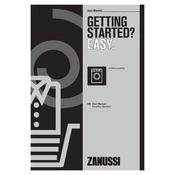
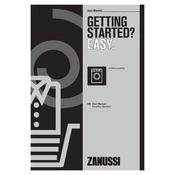
To start a wash cycle, load your laundry, add detergent, close the door, select the desired program using the control knob, and press the start button.
First, check if the drain hose is kinked or clogged. Next, ensure the pump filter is clean. If the problem persists, consult the user manual or contact customer service.
Remove the detergent drawer by pulling it out completely and pressing down on the release lever. Rinse it under warm water, ensuring all compartments are clean, and then reinsert it into the machine.
The "E20" error code indicates a drainage problem. Check the drain hose and pump filter for blockages. If the issue continues, professional service may be required.
It is recommended to clean the pump filter every month to ensure optimal performance and prevent blockages.
Yes, the washer includes a delicate cycle designed for fragile fabrics. Select the delicate program to ensure gentle washing.
Excessive vibration can be caused by an unbalanced load. Make sure the laundry is evenly distributed in the drum. Also, check that the washer is level on the floor.
To reset the washer, turn off the machine and disconnect it from the power supply for a few minutes. Reconnect and turn it on. If the error persists, consult the user manual or contact support.
The maximum spin speed of the Zanussi ZWF943A2PW washer is 1400 RPM, which helps to effectively remove water from clothes.
Use the Eco wash program, wash at lower temperatures, and ensure full loads to maximize energy efficiency. Regular maintenance, like cleaning the filter, also helps.