Zanussi ZDH87A2PW User Manual
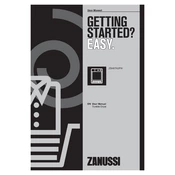
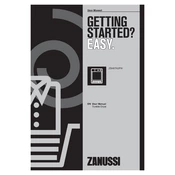
To start a drying cycle, first ensure the dryer is plugged in and the door is closed. Select the desired program using the program selector knob, adjust any additional settings as needed, and press the start/pause button to begin the cycle.
Check if the dryer is properly plugged in and if there is power to the outlet. Ensure the door is fully closed and the start/pause button has been pressed. Also, verify that the child lock is not activated.
The lint filter is located at the bottom of the door opening. Open the door, pull the filter upwards to remove it, and clean any lint by hand or with a soft brush. Reinsert the filter before using the dryer again.
This could be due to a clogged lint filter or a full water reservoir. Ensure both are clean and empty. Additionally, check that the selected program matches the type of load and that the room is adequately ventilated.
The water tank should be emptied after each drying cycle to ensure optimal performance. A full tank may cause the dryer to stop mid-cycle.
Regular maintenance includes cleaning the lint filter after each use, emptying the water tank, and periodically wiping down the exterior. It's also important to check the heat exchanger for lint build-up and clean it as necessary.
To reduce wrinkles, promptly remove clothes from the dryer at the end of the cycle. Use the anti-crease option if available, and avoid overloading the dryer.
Ensure the dryer is level and stable. Check for any loose items in the drum or lint filter area. If the noise persists, it may require professional inspection.
Yes, select a gentle or delicate program designed for low heat to safely dry delicate fabrics. Always check garment care labels before drying.
To reset the dryer, turn the program selector knob to the off position, wait a few seconds, and then select the desired program again. Press start/pause to resume operation.