Zanussi ZDC72B4SW User Manual
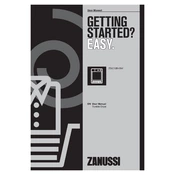
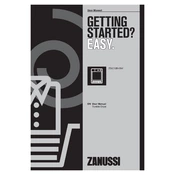
To clean the lint filter, open the dryer door and locate the filter at the bottom of the door opening. Pull the filter out, remove any lint by hand or with a vacuum, and reinsert it back into the dryer.
Check if the dryer is properly plugged in and that the circuit breaker is not tripped. Ensure the drying program selected is appropriate for the load and that the lint filter and condenser are clean. If the issue persists, consult a professional technician.
Use the 'Iron Dry' or 'Easy Iron' settings to reduce wrinkles. Remove clothes promptly after the cycle ends and fold or hang them immediately.
Ensure the lint filter and condenser are clean. Check that the room temperature is not too low and the dryer is not overloaded. Additionally, verify that the vent hose is not kinked or blocked.
It is generally not recommended to dry shoes in the dryer, as it may damage the shoes or the appliance. Consider using a drying rack or air-drying them instead.
The condenser unit should be cleaned monthly to ensure optimal performance. Remove it from the dryer, rinse under running water, and allow it to dry before reinserting.
Error codes indicate specific issues. Refer to the user manual for a detailed explanation of each code and troubleshooting steps. If unsure, contact Zanussi customer support.
Use the 'ECO' mode if available, dry full loads without overloading, and ensure the lint filter and condenser are clean. Also, consider using higher spin speeds on your washing machine to reduce drying time.
It is safer to monitor the dryer while in use to promptly address any issues. Avoid running the dryer when leaving home or going to bed.
Turn the program selector knob to the desired setting before starting the cycle. Refer to the user manual for guidance on selecting the appropriate program for different fabric types.