Zanussi ZCV66250WA User Manual
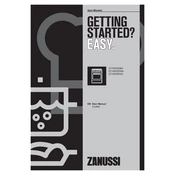
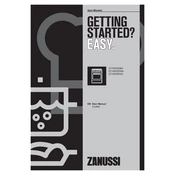
To set the clock, press the time button until the clock symbol appears. Use the '+' and '-' buttons to set the correct time.
Ensure the oven is properly connected to power. Check if the temperature settings are correct and that the door is fully closed. If the problem persists, consider contacting a service professional.
Remove the door if possible for easier cleaning. Use a soft cloth and a mild detergent. Avoid abrasive cleaners to prevent scratching the glass.
Clean the hob after each use with a damp cloth and a suitable ceramic hob cleaner. Avoid using harsh abrasives or steel wool.
The fan noise can be normal. However, if it's excessive, check for any obstructions or loose parts. If the noise continues, consult a technician.
Press the child lock button for a few seconds until the lock symbol appears on the display, indicating the function is activated.
First, check if the bulb needs replacing. Ensure the oven is off and cool before changing the bulb. If the issue persists, it may require a service check.
Preheat the oven to the desired temperature and use the correct shelf position for your dish. Avoid opening the door frequently during cooking.
Yes, it is normal. This is due to the burning off of protective coatings and residues. Ensure proper ventilation during initial use.
Regularly check and clean components after each use. A professional maintenance check is recommended annually to ensure optimal performance.