Zanussi ZOB25702XA User Manual
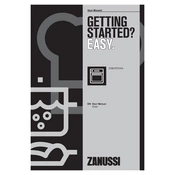
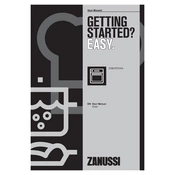
To set the timer, press the timer button until the display flashes, use the "+" and "-" buttons to adjust the time, and press the timer button again to confirm.
Check if the oven is properly connected to the power supply and ensure that the correct mode and temperature are selected. If the issue persists, contact a qualified technician.
Remove all accessories and use a soft cloth with mild detergent to clean the interior. Avoid abrasive cleaners and ensure the oven is cool before cleaning.
The symbols represent different cooking functions such as fan cooking, grill, and defrost. Refer to the user manual for a detailed description of each symbol.
Ensure the oven is cool and unplugged. Remove the glass cover by turning it counterclockwise, replace the bulb with a new one, and screw the cover back in place.
Unusual noises may be due to loose components or uneven placement. Check for loose items and ensure the oven is level. If the problem continues, consult a technician.
Ensure the grill tray is clean and free from grease. Preheat the grill and use the recommended settings to minimize smoke. Keep the door slightly open if instructed in the manual.
After a power outage, reset the clock by pressing the clock button and using the "+" and "-" buttons to set the correct time.
Regularly clean the oven, check door seals for wear, and avoid using the oven as a storage space to maintain efficiency.
Yes, but avoid covering the oven floor or blocking vents as this can affect cooking performance and lead to overheating.