Zanussi ZWF942F1DG User Manual
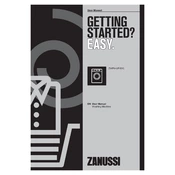
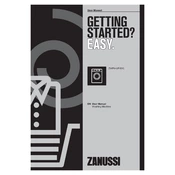
To start a washing cycle, load your laundry into the drum, add detergent to the dispenser, select your desired program using the control knob, and press the start button.
Ensure the washer is plugged in, the door is closed properly, and that you have selected a program and pressed the start button. Check for any error messages on the display.
To clean the detergent drawer, remove it by pulling it out and pressing down on the release lever. Wash it under warm water to remove any residue and replace it securely.
Check if the drain hose is kinked or blocked. Also, inspect the pump filter for any obstructions. Ensure the drain hose is positioned correctly.
Run an empty cycle at the highest temperature using a mild detergent or a washing machine cleaner to clean the drum and eliminate any odors.
Ensure the washer is level by adjusting the feet. Also, verify that the load is balanced and not too heavy. Avoid overloading the drum.
Yes, select the dedicated 'Delicates' program which uses a gentle wash action to protect delicate fabrics from damage.
Choose your desired wash program and then use the spin speed button to select the appropriate spin speed for your laundry.
Run a maintenance wash, clean the detergent drawer and rubber door seal, and ensure you leave the door slightly open after washes to allow air circulation.
Refer to the user manual for specific error code meanings and troubleshooting steps. Common solutions include checking connections and ensuring proper load and balance.