Zanussi ZWF843A2DG User Manual
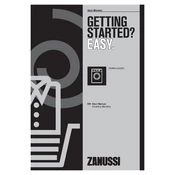
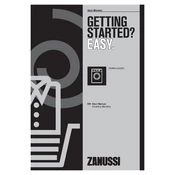
To reset the Zanussi ZWF843A2DG washer, unplug the machine from the power source for a few minutes. Then, plug it back in and select a new wash cycle to restart the machine.
Ensure that the washer is properly plugged in and that the door is fully closed. Check the fuse or circuit breaker, and make sure the water supply is turned on. If the problem persists, consult the user manual or contact customer support.
Check for blockages in the drain hose or pump filter. Ensure the drain hose is not kinked. If the pump is faulty, it may need to be replaced.
Remove the detergent drawer by gently pulling it out. Wash it under warm water to remove any residue. Use a soft brush to clean hard-to-reach areas, then dry the drawer before reinserting it.
Regularly clean the detergent drawer, drum, and door seal. Check and clean the filter monthly. Ensure the washer is level and inspect hoses for wear or leaks.
Ensure the washer is level and on a stable surface. Check that all transit bolts have been removed. Avoid overloading the machine and distribute laundry evenly.
Error code E20 typically indicates a drainage issue. Check for blockages in the drain pump or hose, and ensure the filter is clean.
Yes, the Zanussi ZWF843A2DG has a dedicated delicate wash cycle designed to gently clean delicate fabrics. Always refer to the garment's care label for specific instructions.
Select your desired wash cycle and options. Press the delay start button to set the time you want the wash cycle to begin, then press the start button to activate the delay start function.
The Zanussi ZWF843A2DG washer has a maximum load capacity of 8 kg for cotton fabrics. Be sure to consult the user manual for load recommendations for other fabric types.