Zanussi ZWF825B4PW User Manual
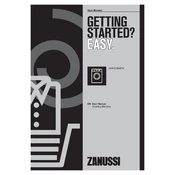
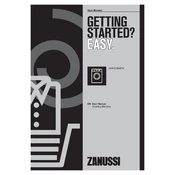
To start a wash cycle, load your laundry into the drum, add detergent, close the door, select the desired wash program using the control dial, and press the start button.
If the washer is not draining, check the drain hose for kinks or blockages, ensure the filter is clean, and make sure the drain pump is functioning properly.
To clean the detergent drawer, remove it by pulling it out until it stops, then press the release button to fully remove it. Wash it under warm water and use a brush to remove any residue.
Regularly clean the detergent drawer, drum, and door seal, check and clean the filter, and run a maintenance wash with a drum cleaner to prevent mold and detergent build-up.
Unusual noises can be caused by unbalanced loads, loose objects in the drum, or items caught in the filter. Ensure the washer is level, evenly distribute laundry, and check for foreign objects.
If the door does not open, ensure the cycle has fully completed, wait a few minutes for the door lock to release, and check for any water still in the drum. If persistent, consult the manual or contact support.
To reduce energy consumption, wash full loads when possible, use eco-friendly cycles, and wash at lower temperatures unless necessary. Regular maintenance can also improve efficiency.
Run a hot wash cycle with a drum cleaner or white vinegar, clean the door seal, and leave the door open between washes to allow the drum to dry and prevent odors.
To reset the washer, turn off the machine, unplug it from the power source, wait a few minutes, and then plug it back in. Turn it on and select a new cycle to see if the issue is resolved.
Ensure the water supply is turned on, check for kinks in the inlet hose, and clean the inlet filter. If the problem persists, there may be an issue with the water valve or control board.