Zanussi ZWF825B4DG User Manual
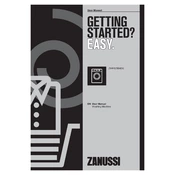
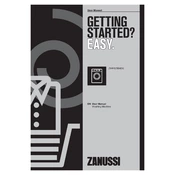
To start a wash cycle, first load your laundry into the drum and close the door. Select the desired wash program using the program selector dial. Adjust the spin speed and temperature settings if necessary. Finally, press the start/pause button to begin the wash cycle.
If the washer does not start, ensure that the door is properly closed and latched. Check if the power cord is plugged in and that the circuit breaker is not tripped. Make sure the water supply faucets are turned on. If the problem persists, consult the user manual or contact customer service.
To clean the detergent drawer, remove it from the washer by pulling it out until it stops, then press the release button to fully remove it. Rinse the drawer under warm water to remove any detergent residue. Clean the drawer compartment with a damp cloth before reinserting the drawer.
Ensure the washer is placed on a level surface and all transit bolts have been removed. Avoid overloading the drum and distribute the laundry evenly. If the problem persists, check the leveling feet and adjust them as necessary.
If the washer is not draining, check the drain hose for any kinks or blockages. Ensure the drain filter is not clogged by cleaning it regularly. If the issue continues, there may be a problem with the pump, and you should contact a technician.
To reduce energy consumption, wash full loads whenever possible and use cold water settings. Select energy-efficient wash programs and avoid using high-temperature settings unless necessary. Regularly maintain the washer to ensure optimal performance.
Yes, the washer has a dedicated program for delicate fabrics. Use the 'Delicates' program and select a low spin speed to protect your delicate items. Consider using a laundry bag for added protection.
To clean the drum, run an empty wash cycle using a drum cleaning detergent or a mixture of vinegar and baking soda. Use the hottest water setting available. Regular cleaning prevents unpleasant odors and maintains the washer's performance.
The error code E20 indicates a problem with the draining system. Check for blockages in the drain hose and ensure the drain filter is clean. If the error persists, there might be an issue with the pump or the drain system, requiring professional service.
Regular maintenance should include cleaning the detergent drawer and drum monthly, checking the drain filter every few weeks, and inspecting hoses for wear and tear every six months. Following these maintenance steps ensures optimal performance and longevity of your washer.