Zanussi ZWF725B4PW User Manual
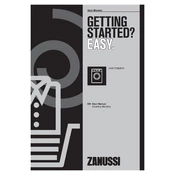
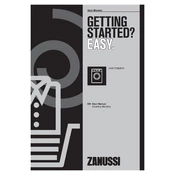
Turn the program selector dial to the desired wash program and press the start/pause button to begin the cycle.
Ensure that the washer is properly plugged in, the door is closed securely, and the start/pause button has been pressed. Also, check the fuse and circuit breaker.
Remove the detergent drawer by pulling it out and pressing the release button. Rinse it under warm water to remove any residue and replace it back securely.
Regularly clean the detergent drawer, door seal, and filter. Also, perform a maintenance wash with a washing machine cleaner or vinegar to prevent odors.
Ensure the washer is level by adjusting its feet. Also, make sure the load is balanced and not overloaded.
Check the drain hose for blockages or kinks and ensure the filter is clean. Make sure the drain hose is installed at the correct height.
To perform a factory reset, turn the program selector to the off position and hold the start/pause button for about 5 seconds until the display resets.
Unusual noises might be due to an unbalanced load, foreign objects like coins in the drum, or issues with the pump. Check for these issues and redistribute the load if necessary.
Use the correct amount of detergent, choose the appropriate wash cycle for the fabric type, and avoid overloading the washer for optimal performance.
Refer to the user manual for the specific error code meaning and follow the troubleshooting steps provided. Reset the washer by turning it off and on if necessary.