Zanussi ZWF143A2DG User Manual
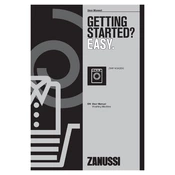
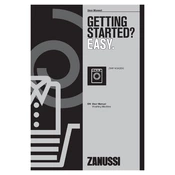
To start a washing cycle, load your laundry into the drum, add detergent, close the door, select the desired program using the control knob, and press the start button.
Check if the drain hose is kinked or clogged. Also, inspect the pump filter for blockages and clean it if necessary. Ensure that the drain hose is positioned at the correct height.
Remove the detergent drawer by pulling it out and pressing down the lever. Rinse it under warm water to remove any residue, then dry it thoroughly before reinserting it.
Regularly clean the detergent drawer, check and clean the pump filter, and inspect the door seal for debris. Run a maintenance wash once a month with a washing machine cleaner.
Ensure the washer is level and all transit bolts have been removed. Check if the load is balanced and adjust accordingly. Also, verify that the floor is stable and even.
For delicate fabrics, use the Delicates program. Adjust the temperature and spin speed according to the care label instructions on your garments.
Error code "E20" indicates a draining issue. Check the drain hose, pump filter, and ensure there are no blockages. If the problem persists, contact customer support.
Yes, you can pause a cycle by pressing the start/pause button. Once paused, you can add or remove laundry, then press the button again to resume.
Leave the door slightly open after each wash to allow the drum to dry. Regularly clean the door seal and run a maintenance wash with a washing machine cleaner monthly.
Ensure the door is properly closed and the machine is plugged in. Check the fuse or circuit breaker, and verify that the water supply is turned on.