Zanussi ZWD96SB4PW User Manual
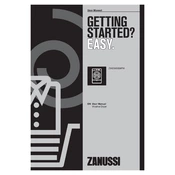
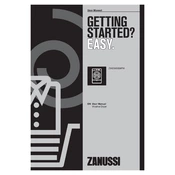
To start a wash cycle, load your laundry into the drum, add detergent to the dispenser, select the desired program using the control dial, and press the start button.
If the washer is not draining, check if the drain hose is kinked or blocked. Also, ensure the filter is clean and free from debris.
Remove the detergent dispenser drawer by pulling it out and pressing down on the release lever. Rinse it under warm water to remove any detergent residue.
Ensure the washer is level by adjusting the feet. Check if the laundry is evenly distributed in the drum and avoid overloading the washer.
To perform a drum clean, run an empty cycle with a drum cleaning detergent or a mixture of white vinegar and baking soda at a high temperature.
If the door does not open, ensure the cycle has completely finished and the water has drained. Wait a few minutes for the lock to release. If it remains locked, try unplugging the washer for a few minutes.
Use cold water settings for washing, select shorter wash cycles when possible, and ensure the washer is fully loaded to optimize energy usage.
Regularly clean the detergent drawer, check and clean the filter, inspect the hoses for leaks, and run a drum clean cycle monthly.
Refer to the user manual for the specific error code explanations and solutions. Common fixes include resetting the washer, checking water supply and filters.
Yes, you can use fabric softener. Add it to the designated compartment in the detergent dispenser drawer, ensuring not to exceed the maximum fill line.