Zanussi ZWD86NB4PW User Manual
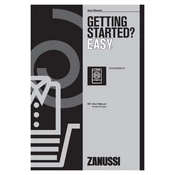
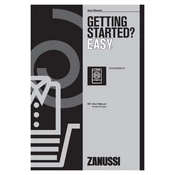
To start a wash cycle, load your laundry, add detergent, select the desired program using the program dial, and press the start button.
Check if the drain hose is blocked or kinked, and ensure the drain pump filter is clean. Refer to the manual for detailed instructions on cleaning the filter.
Remove the detergent drawer by pulling it out and pressing down on the release latch. Clean it under running water, removing any detergent residue, and reinsert it.
Regularly clean the drum, door seal, and detergent drawer. Check and clean the drain pump filter every few months to prevent blockages.
Ensure the washer is level on the floor and that all transit bolts have been removed. Check that the laundry load is balanced and not too small.
Select the drum clean program on your washer. Add a drum cleaner or a small amount of detergent and run the cycle without any laundry in the drum.
Refer to the user manual for the specific error code. Common solutions include checking water supply, ensuring the door is closed properly, and resetting the machine.
Wipe the door seal with a damp cloth to remove any dirt and detergent residue. Ensure it is dry to prevent mold and mildew growth.
Yes, select the appropriate program for delicate fabrics, which uses a gentle wash and spin cycle to protect your clothes.
Check if there is a power supply issue, whether the door is properly closed, and if the water supply is sufficient. Restart the cycle if necessary.