Zanussi ZWD76NB4PW User Manual
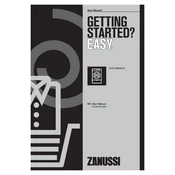
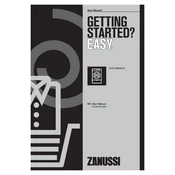
To start a wash cycle on the Zanussi ZWD76NB4PW, load your laundry, add detergent, select the desired wash program using the program dial, and press the start/pause button.
Ensure the washer is plugged in and the door is firmly closed. Check that the water supply is turned on and that the start/pause button has been pressed.
Run an empty cycle with a drum cleaning detergent or a mixture of vinegar and baking soda at the highest temperature setting to clean the drum.
Error code E20 indicates a drainage issue. Check the drain hose for blockages and ensure the pump filter is clean.
Regularly clean the detergent drawer, drum, and door seal. Check and clean the filter monthly and ensure the machine is level to prevent excess vibration.
Ensure the washer is level and that all transit bolts have been removed. Avoid overloading the drum and distribute clothes evenly.
Check for clogs in the drain hose and ensure the pump filter is not blocked. Verify that the drain hose is positioned correctly.
Yes, the Zanussi ZWD76NB4PW has a delicate cycle designed for fragile fabrics. Use a mild detergent and place items in a mesh bag for extra protection.
Leave the door open after each cycle to allow moisture to escape. Regularly clean the door seal and run a cleaning cycle monthly.
Distribute clothes evenly around the drum and avoid overloading. Leave some space for items to move freely during the wash cycle for optimal results.