Zanussi ZVENM7K1 User Manual
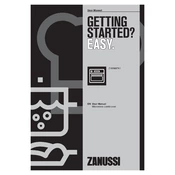
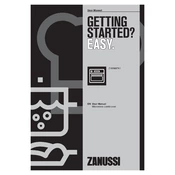
To set the time, press the clock icon on the control panel. Use the + and - buttons to adjust the time, then press the clock icon again to confirm.
First, check that the oven is properly connected to the power supply. Ensure the correct temperature and function are selected. If problems persist, consult the user manual or contact customer support.
Remove the door according to the instructions in the manual. Use a glass cleaner or a mixture of baking soda and water. Rinse and dry thoroughly before reattaching the door.
Yes, you can use aluminum foil, but it's best to avoid covering the oven's base completely to ensure proper air circulation. Use it on baking trays or to cover dishes.
Regular maintenance, such as cleaning and checking door seals, should be done every 3-6 months. Refer to the manual for specific maintenance tasks.
Ensure the oven is off and cool. Remove the glass cover by turning it counter-clockwise. Replace the bulb with a new one of the same type and wattage. Replace the glass cover.
To activate the child lock, press and hold the lock button for a few seconds until the lock icon appears on the display. Repeat the process to deactivate it.
Refer to the user manual for the specific error code meanings. Most errors can be resolved by resetting the oven, but contact customer service if the issue persists.
For best results, preheat the grill for a few minutes. Place food on the wire rack and adjust the shelf position to control the cooking intensity.
Yes, the pyrolytic cleaning function is safe for regular use and helps maintain a clean oven interior by burning off food residues at high temperatures.