Zanussi ZVENM6X2 User Manual
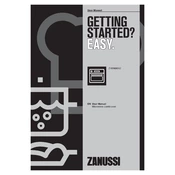
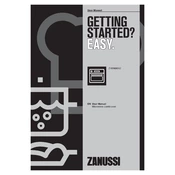
To set the timer on your Zanussi ZVENM6X2 oven, press the 'Timer' button, use the '+' and '-' buttons to adjust the time, and confirm by pressing 'Start'.
If your oven is not heating properly, check if it is correctly connected to the power supply, and ensure the selected cooking function and temperature are appropriate. If the problem persists, it may require professional servicing.
To clean the interior, remove all accessories, use a soft cloth with mild detergent and warm water, and avoid abrasive cleaners that can damage the surface.
Ensure there are no obstructions or food particles blocking the door. Check the hinges and gasket for damage. If needed, consult the manual or a professional for repairs.
To use the grill function, preheat the oven, place food on the top rack, and select the grill setting. Monitor the food closely to prevent overcooking.
First, disconnect the oven from the power supply. Then, unscrew the glass cover inside the oven, remove the old bulb, and replace it with a new one of the same type before screwing the cover back on.
It is recommended to remove oven racks during the self-cleaning cycle to prevent discoloration and damage. Clean them separately with mild detergent.
Check if the oven is properly plugged in. Try resetting the oven by turning off the power at the circuit breaker for a few minutes. If the problem continues, consult a technician.
To use the defrost function, select the defrost setting from the control panel, place the food in the oven, and set the desired defrost time. Monitor the food to ensure even defrosting.
A burning smell can be caused by food residues or grease burning inside the oven. Regularly clean the interior and check for any leftover food particles. If the smell persists, it might be an electrical issue requiring professional attention.