Zanussi ZVENM6K2 User Manual
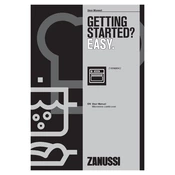
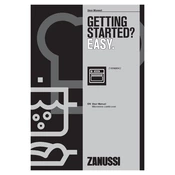
To set the timer, press the timer button, use the arrow keys to adjust the time, and press the timer button again to confirm.
Check if the oven is properly plugged in and the circuit breaker is not tripped. Ensure the oven settings are correctly configured. If the problem persists, consult the user manual or contact customer support.
For regular cleaning, use a soft cloth with mild detergent. For tougher stains, use a specialized oven cleaner. Avoid abrasive materials that may damage the interior.
Unusual noises could be due to loose components or debris inside the oven. Turn off the oven and inspect it. If the issue remains unresolved, contact a technician.
Ensure the oven is off and cooled. Remove the glass cover, unscrew the old bulb, and replace it with a new one of the same type. Reattach the glass cover.
Yes, the Zanussi ZVENM6K2 Oven allows simultaneous use of the grill and oven functions for versatile cooking options.
Regularly clean the oven, check for any signs of wear, ensure door seals are intact, and schedule professional maintenance annually.
To reset the oven, press and hold the 'reset' button for several seconds until the display indicates a reset. Refer to the manual for specific button locations.
To prevent smoking, clean any grease or food residue regularly and ensure proper ventilation. Avoid cooking at extremely high temperatures.
Check the power supply and ensure the oven is properly connected. If the issue persists, a technical inspection might be necessary to assess potential faults in the control panel.