Zanussi ZSFN131W1 User Manual
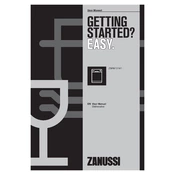
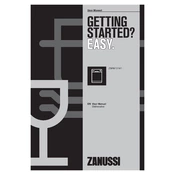
To start a wash cycle, load the dishwasher and add detergent. Close the door, select the desired program using the program selector, and press the Start/Pause button. The cycle will begin automatically.
Check that the water supply is turned on and that the inlet hose is not kinked. Ensure that the water inlet valve is not clogged and the filter is clean. Also, verify that the door is fully closed.
Ensure that the Rinse Aid dispenser is filled, as it helps with drying. Check that the selected program includes a drying phase and increase the amount of rinse aid if necessary.
To clean the filters, remove the lower basket and turn the filter counterclockwise. Rinse it under running water and use a soft brush to remove debris. Reassemble and secure it back in place.
Clean the filter, spray arms, and door seals. Run an empty cycle with a dishwasher cleaner or a cup of white vinegar placed on the top rack to help remove odors.
Check if the drain hose is kinked or clogged. Clean the filter and ensure that the drain pump is not obstructed. Verify that the sink’s drain is not clogged.
Regularly clean the filter and spray arms. Check and clean the door seals. Use dishwasher cleaner monthly. Ensure correct loading of dishes and use the right amount of detergent and rinse aid.
Open the rinse aid compartment and use the dial inside to adjust the dosage. Increase the setting if dishes are not drying properly or decrease it if you notice streaks or smears.
Ensure that no items are obstructing the spray arms and that dishes are loaded correctly without touching each other. Check for loose items in the dishwasher such as cutlery or crockery.
To reset the dishwasher, press and hold the Start/Pause button until the indicator lights turn off. Wait a few seconds, then select a new program and press Start/Pause to begin.