Zanussi ZOPNX6K2 User Manual
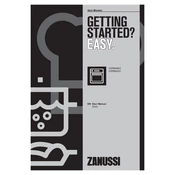
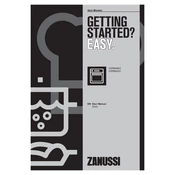
To preheat the Zanussi ZOPNX6K2 oven, turn the function knob to the desired cooking function, set the temperature using the temperature knob, and wait for the indicator light to turn off, indicating the oven has reached the set temperature.
If the oven is not heating up, check if it is properly plugged in and the circuit breaker is not tripped. Ensure that the timer is set correctly and the door is fully closed. If the problem persists, consult the user manual or contact a service technician.
To clean the inside of the oven, remove all accessories and use a soft cloth with mild detergent to wipe the surfaces. For difficult stains, use a specialized oven cleaner, following the manufacturer's instructions. Avoid using abrasive materials that can damage the interior.
To set the timer, press the timer button and use the arrow buttons to adjust the time. Once set, the timer will count down, and an audible signal will sound when the time elapses.
For even baking, use the fan cooking function to circulate hot air evenly. Place the baking tray in the center of the oven and avoid overcrowding to allow proper air flow. Monitor the baking process and make adjustments as needed.
To replace the oven light, disconnect the oven from the power supply. Remove the glass cover by turning it counterclockwise, then replace the bulb with a new one of the same type and wattage. Reattach the glass cover and reconnect the power.
If the oven door does not close properly, check for obstructions or debris around the door seal. Inspect the hinges for damage and ensure they are properly aligned. If the problem persists, contact a service technician for assistance.
Yes, you can use aluminum foil in the oven, but avoid covering the bottom completely to ensure proper air circulation. Do not let the foil touch the heating elements to prevent damage or fire hazards.
To activate the child lock, press and hold the lock button for a few seconds until a symbol or indicator appears on the display, showing that the feature is engaged. Repeat the process to deactivate the child lock.
Regular maintenance includes cleaning the oven cavity, checking the door seal for wear, ensuring the knobs and controls function smoothly, and inspecting the power cord for damage. Schedule professional servicing annually to maintain optimal performance.