Zanussi ZOPND7X1 User Manual
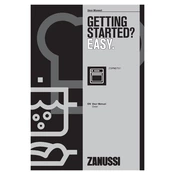
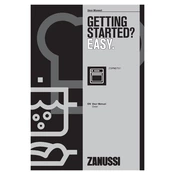
To preheat the Zanussi ZOPND7X1 oven, turn the function dial to the desired cooking function, set the temperature using the thermostat knob, and wait for the temperature indicator light to turn off, indicating the oven has reached the set temperature.
If the oven does not heat up, ensure it is properly plugged in and the circuit breaker is not tripped. Check if the timer is set correctly and that the door is fully closed. If the issue persists, contact Zanussi customer support for assistance.
To clean the interior, remove all accessories and wipe the inside with a damp cloth and mild detergent. For stubborn stains, use a specialized oven cleaner. Avoid using abrasive materials that may damage the surface.
To use the grill function, place the food on the wire shelf and insert it into the top shelf position. Turn the function dial to the grill setting and set the desired temperature. Monitor the food closely to prevent burning.
To set the timer, turn the timer knob to the required time. The timer will count down and automatically turn off the oven when the set time has elapsed.
If the oven door does not close properly, check for obstructions around the door seal. Ensure the hinges are not damaged. If the problem continues, it may require professional adjustment or repair.
The oven light bulb should be replaced when it burns out. Ensure the oven is switched off and cool before replacing the bulb. Use only the recommended type of bulb for your Zanussi ZOPND7X1 oven.
To avoid uneven cooking, ensure proper air circulation by not overcrowding the oven. Use the recommended shelf positions and preheat the oven before placing food inside.
Condensation on the oven door can occur when cooking high-moisture foods or when the oven is cooling down. Ensure proper ventilation and wipe away excess moisture to prevent buildup.
To reset the oven, turn off the power at the circuit breaker or unplug the appliance for a few minutes, then restore power. This can help resolve minor electronic glitches.