Zanussi ZOPNA7K1 User Manual
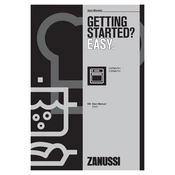
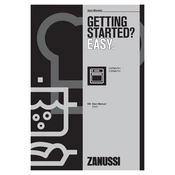
To set the clock, press the time button until the clock symbol appears. Use the +/- buttons to adjust the hour, then press the time button again to set the minutes. Confirm the time by pressing the time button once more.
If your oven isn't heating up, check the power connection and ensure the oven is plugged in securely. Verify that the oven is set to the correct temperature and mode. If the problem persists, it might be a faulty heating element or thermostat that needs professional inspection.
To clean the door glass, remove it according to the user manual instructions. Use a non-abrasive cleaner and a soft cloth to wipe the glass. Avoid using sharp tools or abrasive materials. Once clean, reattach the glass securely.
Refer to the user manual to identify the error code. Most errors can be resolved by resetting the oven—turn it off, wait a few minutes, and turn it back on. If the error persists, contact Zanussi customer support for assistance.
Select the grill function by turning the function knob to the grill symbol. Preheat the oven if necessary, and place the food on the grill rack. Adjust the temperature using the temperature knob. Monitor cooking closely to avoid burning.
It is recommended to service your oven every 12 to 24 months, depending on usage. Regular maintenance ensures efficiency and longevity. Always use a professional technician for servicing.
For stubborn stains, use a mixture of baking soda and water to form a paste. Apply it to the stains and let it sit for several hours or overnight. Wipe away with a damp cloth and rinse thoroughly. Avoid using harsh chemicals.
Yes, you can replace the oven light bulb. Ensure the oven is switched off and cool. Remove the glass cover by twisting it counterclockwise, replace the bulb with a suitable one, and reattach the cover securely.
To activate the child lock, press and hold the child lock button for a few seconds until the lock symbol appears on the display. This will disable the control panel until the lock is deactivated in the same manner.
Unusual noises from the fan may indicate a blockage or a loose component. Turn off the oven and check for any visible obstructions. If the noise persists, it could be a sign of mechanical failure, and you should contact a technician.