Zanussi ZOHXC2X2 User Manual
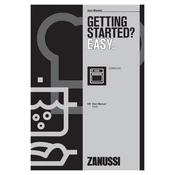
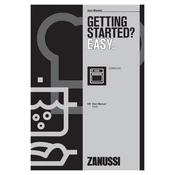
To set the clock, press the time button until the clock icon appears. Use the arrow buttons to set the correct time, then press the time button again to confirm.
Check if the oven is properly plugged in and that the circuit breaker hasn't tripped. Ensure that the oven settings are correct, and if the issue persists, consult the user manual or contact customer support.
Remove all accessories and wipe the interior with a damp cloth. For stubborn stains, use a mild detergent. Avoid using abrasive cleaners or scouring pads.
Yes, you can use metal pans in the oven. However, ensure they are oven-safe and avoid using them in microwave settings.
Press and hold the child lock button for a few seconds until the lock icon appears on the display. This will prevent accidental operation of the oven.
Refer to the user manual for specific error codes and their meanings. Reset the oven by turning it off and on again. If the error persists, contact customer support.
Replace the oven light bulb when it burns out. Ensure the oven is turned off and cool, then unscrew the protective cover and replace the bulb with a new one of the same type and wattage.
Yes, you can adjust the hinges by tightening or loosening the screws on the hinges. If the issue persists, you may need to replace the hinges.
Select the grill function from the control panel, set the desired temperature, and place your food on the top shelf for optimal grilling. Keep the oven door slightly open for best results.
Regularly clean the oven interior and accessories, check the door seal for wear, and ensure the vents are unobstructed. Perform a general inspection for any visible damage or loose components.