Zanussi ZOHTB0X2 User Manual
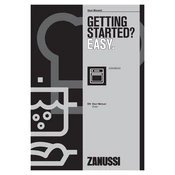
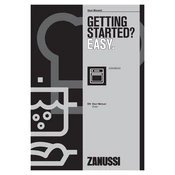
To set the clock on your Zanussi ZOHTB0X2 oven, press the 'Time' button until the clock icon is displayed. Use the '+' and '-' buttons to adjust the time. Confirm the time by pressing the 'Time' button again.
First, check that the oven is properly plugged in and that the circuit breaker hasn't tripped. Ensure the oven is set to the correct temperature and function. If the problem persists, it may require a service call as elements or sensors could be faulty.
Remove all accessories and wipe the interior with a damp cloth. For stubborn stains, use a mild detergent or oven-specific cleaner. Avoid using abrasive materials that could damage the surface.
Yes, the Zanussi ZOHTB0X2 oven has a grilling function. Select the grill setting and adjust the temperature as required. Keep the door slightly open when grilling for optimal results.
The fan symbol indicates the oven is set to a fan cooking mode, which circulates hot air evenly around the oven, helping to cook food more evenly and quickly.
Ensure the oven is switched off and cool. Remove the glass cover by unscrewing it. Replace the bulb with a new one of the same type and screw the glass cover back on.
Some noise is normal due to the fan operation. However, if it seems excessive, check for any loose objects in the oven or ensure the oven is level. Persistent unusual noises may require professional inspection.
To activate the child lock, press and hold the 'Lock' button for a few seconds until the lock symbol appears on the display. This will prevent accidental operation of the oven.
Regularly clean the oven interior and exterior. Check door seals for damage every few months and replace if necessary. Have the appliance serviced by a professional annually.
To reset your oven to factory settings, switch off the appliance at the main power supply, wait a few minutes, and then turn it back on. This should reset any settings to default.