Zanussi ZOHHE2X2 User Manual
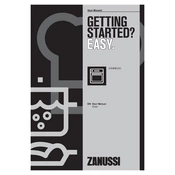
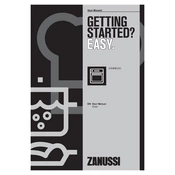
To set the timer, press the timer button and use the '+' and '-' buttons to adjust the time. Once set, the timer will count down and alert you when the time is up.
Check if the oven is properly plugged in and that the circuit breaker is not tripped. Ensure that the temperature and mode settings are correct. If the issue persists, consider contacting a professional technician for assistance.
Use a damp cloth and a mild detergent to wipe down the interior. For more stubborn stains, a specialized oven cleaner may be used. Avoid using abrasive materials that may damage the surface.
First, ensure the oven is turned off and cool. Remove the glass cover by turning it counterclockwise, then replace the bulb with a new one of the same type. Reattach the glass cover by turning it clockwise.
Unusual noises may be caused by loose components or obstructions. Check for any loose racks or pans. If the noise persists, it might be wise to consult a professional technician.
Yes, you can use aluminum foil, but avoid covering the entire oven base or racks as it can disrupt airflow and affect cooking performance.
Regularly wipe the exterior with a damp cloth and mild detergent. Avoid harsh chemicals and abrasive cleaners that can damage the surface.
Select the defrost mode on the control panel, then set the time using the '+' and '-' buttons. The oven will circulate air without heat to defrost food gently.
Ensure the oven is plugged in and the power supply is functioning. Check the circuit breaker. If the display still doesn't work, a service technician may be needed to diagnose the issue.
To ensure even cooking, preheat the oven before use, and avoid overcrowding the racks. Rotate trays midway through cooking if necessary.