Zanussi ZOHHC0X2 User Manual
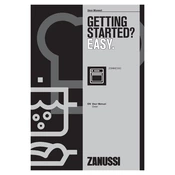
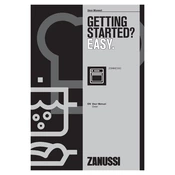
To set the clock on your Zanussi ZOHHC0X2 oven, press the 'Time' button until the clock icon appears. Use the '+' and '-' buttons to adjust the time. Confirm the setting by pressing the 'Time' button again.
If the oven does not heat up, check if it is properly plugged in and that the circuit breaker has not tripped. Ensure the temperature setting is correct and the door is fully closed. If the problem persists, consult the user manual or contact customer support.
To clean the oven door glass, remove it according to the instructions in the user manual. Use a non-abrasive cleaner and a soft cloth to wipe the glass. Avoid using harsh chemicals or abrasive materials to prevent scratches.
Regularly clean the oven cavity and door seals to maintain efficiency. Avoid using the oven as a storage space to ensure proper air circulation. Perform routine checks of the heating elements and replace if necessary.
Refer to the user manual for detailed guidance on using different cooking functions. Typically, you can select the desired function using the function knob and adjust the temperature with the temperature knob.
Inspect the door hinges and seals to ensure they are not damaged or obstructed. Clean the seals if necessary. If the issue persists, consult a professional technician for repairs.
To replace the oven light bulb, ensure the oven is turned off and cool. Remove the glass cover by turning it counterclockwise. Replace the bulb with a new one of the same type and wattage, then reattach the glass cover.
Yes, you can use aluminum foil in the Zanussi ZOHHC0X2 oven, but avoid covering the oven floor or blocking air vents as it can affect cooking performance and safety. Use it cautiously to line baking trays or cover dishes.
To activate the child lock feature, press and hold the 'Child Lock' button until the lock icon appears on the display. This prevents accidental operation of the oven controls. To deactivate, repeat the process until the icon disappears.
Refer to the user manual for the specific error code description and troubleshooting steps. Common solutions include resetting the oven by turning it off and on again or contacting customer support if the issue persists.