Zanussi ZOCNX3XL User Manual
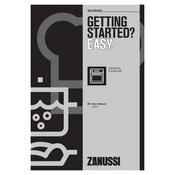
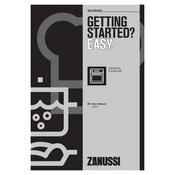
To set the timer on your Zanussi ZOCNX3XL Oven, press the 'Timer' button, use the '+' and '-' buttons to adjust the time, and press 'Start' to confirm.
If your oven is not heating up, check if it's properly plugged in and if the circuit breaker hasn't tripped. Ensure the temperature is set correctly and the door is closed properly. If the issue persists, contact Zanussi customer support.
To clean the interior, remove all accessories and wipe the inside with a damp cloth and mild detergent. Avoid using abrasive cleaners. For stubborn stains, use the oven's self-cleaning function if available.
You can use aluminum foil in the oven, but do not cover the oven floor as it can cause overheating. Instead, use it to cover dishes or line baking trays.
To replace the oven light, ensure the oven is off and cool. Remove the glass cover by turning it counterclockwise, replace the bulb with a new one of the same type, and reattach the cover.
Smoke can occur if food residue or grease is present in the oven. Ensure the oven is clean before use. If smoke persists, check if the cooking temperature is too high or if there are inappropriate materials inside.
To prevent burning, ensure you're using the correct temperature and cooking mode. Monitor cooking times closely and use the oven's timer function. Consider adjusting rack positions for even cooking.
Check if there is any obstruction around the door seal. Ensure the hinges are not damaged or misaligned. If the problem continues, it may require professional repair services.
To activate the child lock, press and hold the 'Function' button for several seconds until the lock icon appears on the display. To deactivate, repeat the process until the icon disappears.
Unusual noises may be due to loose parts or a cooling fan operating after cooking. Ensure all accessories are correctly placed. If noises persist, consult the user manual or contact customer support.