Zanussi ZOB343X User Manual
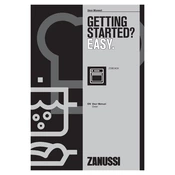
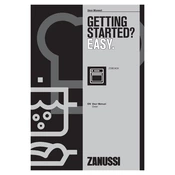
To preheat your Zanussi ZOB343X oven, first select the desired cooking function and temperature. Press the temperature control knob to confirm. Allow the oven to heat up until the temperature indicator light turns off, indicating the oven has reached the set temperature.
If your oven is not heating up, check if it's properly plugged in and the circuit breaker hasn't tripped. Ensure the timer is set correctly and the door is closed properly. If these steps don't work, it may need a professional inspection for potential element or thermostat failure.
To clean the inside of the oven, remove all racks and accessories. Use a damp cloth and a mild detergent to wipe down the interior surfaces. Avoid abrasive cleaners. For tough stains, a baking soda and water paste can be applied, then wiped clean. Ensure the oven is cool before cleaning.
If the oven door does not close properly, check if there is any obstruction or debris on the door seal. Inspect the hinges for any visible damage. If the door still won't close, a misalignment or worn-out hinges might be the issue, requiring professional repair.
To set the timer, press the timer button until the timer icon appears. Use the control knob to set the desired cooking time, then press to confirm. The timer will count down and alert you once the set time has elapsed.
Yes, you can replace the oven light bulb. Ensure the oven is off and cool. Remove the glass cover by turning it counterclockwise. Replace the bulb with a new one of the same type and wattage. Reattach the cover and ensure it's secure.
To maintain the enamel finish, avoid using metal scrapers or abrasive pads. Regularly clean spills and splatters with a soft cloth and mild detergent. For baked-on residues, a specialized oven cleaning solution that is safe for enamel can be used.
After a power outage, the oven's clock may need to be reset. Press the clock button and use the control knob to set the correct time. Confirm by pressing the clock button again. This will restore normal operation.
Unusual noises can be due to the fan, loose panels, or internal components. Ensure the oven is level and stable. Check for any loose screws or parts. If the noise persists, contact a professional to inspect for issues with the fan or motor.
To use the grill function, select the grill setting on the function dial. Place your food on the grill rack positioned in the top part of the oven. Preheat if necessary, and monitor the cooking process to prevent burning. Adjust the temperature as needed.