Zanussi ZOB20701XA User Manual
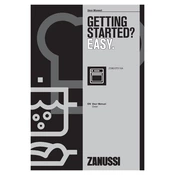
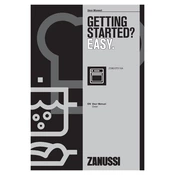
To set the clock, press the clock button until the time indicator flashes. Use the plus and minus buttons to adjust the time, then press the clock button again to confirm.
First, check that the oven is properly connected and the circuit breaker is not tripped. Ensure that the temperature settings are correct and clean the oven to remove any buildup that might affect heating. If the issue persists, contact a professional technician.
Remove all accessories and use a soft cloth with warm soapy water to clean the interior. Avoid using abrasive cleaners or scouring pads. For stubborn stains, use a specialized oven cleaner.
Yes, it is normal for the oven door to get warm during operation. However, it should not be excessively hot. If it is, check the door seal for damage and replace if necessary.
To use the grill function, turn the function selector to the grill setting. Preheat for a few minutes, then place the food on the top shelf. Monitor closely to avoid burning.
To prevent food from sticking, lightly coat the oven racks with cooking spray or line them with parchment paper before placing food items.
Check if the fan setting is selected. Ensure the oven is not overloaded, as excess weight can prevent the fan from operating. If the fan still does not work, a faulty motor might be the cause, requiring professional repair.
Regularly clean the oven interior and door seals. Check and replace the oven light if necessary and inspect the door hinges for any signs of wear. Keep the exterior free from dust and grease buildup.
New ovens might emit a smell due to burning off manufacturing residues. If your oven is not new, the odor might come from food residues or grease buildup. Regular cleaning should eliminate the smell.
Ensure the oven is switched off and cooled down. Remove the glass cover over the light by unscrewing it. Replace the bulb with a new one of the same type and wattage, then screw the cover back on securely.