Zanussi ZMSN4C User Manual
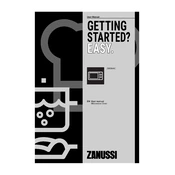
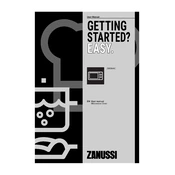
To set the clock on your Zanussi ZMSN4C Microwave, press the 'Clock' button, then use the dial to set the hour. Press the 'Clock' button again to set the minutes, and confirm by pressing 'Clock' once more.
If your microwave isn't heating properly, ensure the door is fully closed and latched. Check that the power level is set correctly. If the problem persists, it may need professional servicing.
To clean the inside, wipe with a damp cloth and mild detergent. Avoid using abrasive cleaners. For stubborn stains, heat a bowl of water with lemon juice for 5 minutes and then wipe clean.
Use the defrost function by selecting the appropriate weight of the food. The microwave will automatically adjust the defrosting time. Rotate and stir food halfway through for even defrosting.
Unusual noises could be due to loose components or food debris inside. Ensure the turntable is seated correctly and clean the interior. If the noise persists, contact a service technician.
To use the grill function, place food on the grill rack and press the 'Grill' button. Set the desired cooking time using the dial, and press 'Start'. Monitor the food to prevent burning.
The Zanussi ZMSN4C Microwave offers multiple power settings, typically ranging from low (for defrosting) to high (for quick cooking). Refer to the user manual for specific power levels.
Ensure the vents are not blocked and the microwave is not overfilled. Use the appropriate power setting and cooking time for each type of food. Allow the microwave to cool between uses.
Do not use metal containers as they can cause sparks and damage the microwave. Use microwave-safe glass or plastic containers instead.
Check if the microwave is properly plugged in and the circuit breaker is not tripped. If the display still doesn't work, it may require professional repair.