Zanussi ZMBN4S User Manual
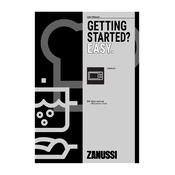
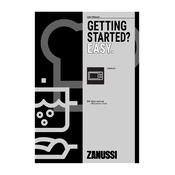
To set the cooking time, press the 'Time' button, then use the dial to adjust the desired cooking time. Press 'Start' to begin cooking.
First, ensure that the microwave door is properly closed. Check the power supply and try resetting the appliance. If the problem persists, consult the user manual or contact Zanussi customer support.
To defrost food, press the 'Defrost' button, select the type of food using the dial, and set the weight. The microwave will automatically calculate the defrost time. Press 'Start' to begin.
Check if the turntable is correctly positioned on the roller ring and ensure there are no obstructions. If the issue continues, the turntable motor might need servicing.
Unplug the microwave and use a damp cloth with mild detergent to wipe the interior. Avoid using abrasive cleaners or scrubbing pads that could damage the surfaces.
No, do not use metal containers as they can cause sparks and damage the microwave. Use microwave-safe glass or ceramic containers instead.
To silence the beeping sound, refer to the microwave’s settings menu. There should be an option to mute or adjust the sound settings.
The Zanussi ZMBN4S Microwave offers multiple power levels. Press the 'Power' button to cycle through the available settings, and select the desired level before starting cooking.
Some noise is normal during operation, including humming and fan sounds. However, if you hear unusual noises, inspect the microwave for any loose parts or contact customer support.
The charcoal filter should be replaced every 6 to 12 months, depending on usage. Refer to the user manual for instructions on replacing the filter.