Zanussi ZKHNL3W1 User Manual
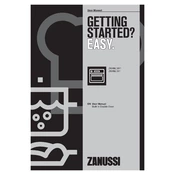
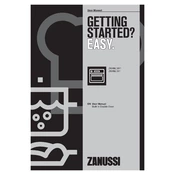
To set the timer, press the timer button, use the plus and minus buttons to adjust the time, and then press the timer button again to confirm.
First, ensure that the oven is plugged in and turned on. Check the circuit breaker and make sure the temperature settings are correct. If the issue persists, contact a service technician.
Use a soft cloth with warm soapy water to clean the interior. Avoid abrasive cleaners or scouring pads as they can damage the surface.
It is normal for the oven to make a noise due to the fan and heating elements. However, if the noise is unusual, check for loose parts or contact a technician.
Yes, you can use aluminum foil, but avoid covering the oven floor or vents as it can affect air circulation and cooking performance.
Ensure the oven is off and cool. Remove the glass cover by turning it counter-clockwise, replace the bulb with a new one of the same type, and reattach the cover.
The Zanussi ZKHNL3W1 Oven typically has an energy efficiency rating of A, which means it is efficient in energy consumption.
Ensure adequate ventilation around the oven. Do not block the vents and avoid setting the temperature too high for extended periods.
Yes, you can adjust the door hinges by loosening the screws on the hinges, aligning the door, and then tightening the screws again.
Use oven-safe cookware such as glass, ceramic, or metal pans. Avoid using plastic or non-oven-safe materials as they can melt or release harmful chemicals.