Zanussi ZITN844K User Manual
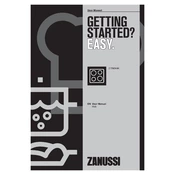
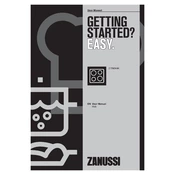
To lock the controls, press and hold the lock key symbol until the indicator light turns on. This prevents accidental changes to the hob settings.
First, ensure the hob is properly connected to the power supply. Check if the child lock feature is activated, which can prevent the hob from heating. If the problem persists, consult the user manual or contact customer service.
Use a soft damp cloth with mild detergent for daily cleaning. Avoid abrasive cleaners or materials that could scratch the glass surface. For stubborn stains, use a specialized glass hob cleaner.
The 'E' error code indicates an electronic fault. Try resetting the hob by turning it off and on again. If the error persists, consult the troubleshooting section of the manual or contact a professional technician.
Select the cooking zone and press the PowerBoost button. This function temporarily increases the power output for faster heating.
Use cookware with a flat, magnetic base, such as stainless steel or cast iron. Avoid using aluminum or glass cookware unless it has a magnetic base.
The hob automatically detects the size of the cookware and adjusts the heating zone accordingly. Ensure your cookware is centered on the cooking zone for optimal performance.
A slight buzzing noise is normal due to the induction process, especially at high settings. If the noise is excessive, ensure the cookware is flat and fits properly on the hob.
To reset the hob, turn it off and disconnect it from the power source for a few minutes. Reconnect and turn it back on. This can help resolve minor electronic issues.
Yes, but ensure the wok has a flat base suitable for induction cooking. Alternatively, use an induction-compatible wok ring if available.