Zanussi ZITN646K User Manual
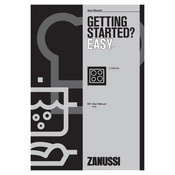
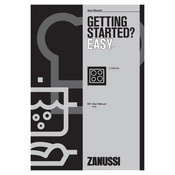
To unlock the hob, press and hold the lock key symbol for a few seconds until the lock indicator goes off.
Ensure that the cookware is suitable for induction hobs and correctly placed on the cooking zone. Also, check that the power settings are appropriately adjusted.
Use a soft cloth and a mild detergent. Avoid abrasive cleaners and always dry the surface after cleaning to prevent water spots.
This may be due to the overheating protection feature. Ensure adequate ventilation around the hob and avoid using high settings for extended periods.
No, only use pans that are suitable for induction cooking, such as those with a ferrous base.
Select the cooking zone, then press the booster button. The power level will increase temporarily for rapid heating.
The 'E2' error indicates an overheating issue. Allow the hob to cool down and ensure proper ventilation around the appliance.
Yes, the hob comes with a child lock feature. To activate it, press and hold the lock symbol until the lock indicator appears.
Use cookware with smooth bottoms and avoid dragging pans across the surface. Clean the hob regularly to remove any debris that could cause scratches.
Ensure that the surface is clean and dry. If the problem persists, try resetting the hob by turning off the power for a few minutes.