Zanussi ZITN641K User Manual
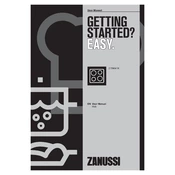
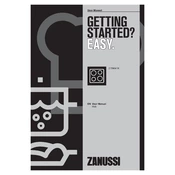
To turn on the Zanussi ZITN641K Hob, press the power button located on the control panel until the display lights up. Then select the desired cooking zone and adjust the power level using the '+' and '-' buttons.
If the hob does not heat up, ensure that it is properly connected to the power supply. Check that the child lock is not activated and that you have selected the correct cooking zone. If the issue persists, contact a qualified technician.
To clean the hob, first ensure it is switched off and cooled down. Use a damp cloth and a mild detergent to wipe the surface. Avoid using abrasive sponges or harsh chemicals which can damage the glass surface.
A clicking noise is normal and usually occurs when the hob is adjusting the power level to maintain a consistent temperature. If the noise is excessive or unusual, check if the cookware is the correct size for the cooking zone and properly centered.
The error code "E2" indicates that the hob has overheated. Allow it to cool down before attempting to use it again. Ensure that the ventilation around the hob is not blocked.
The Zanussi ZITN641K Hob is designed for induction-compatible cookware. Check for a symbol on the cookware packaging or base indicating it is suitable for induction cooking.
To activate the child lock, press and hold the lock button on the control panel until the indicator light turns on. This feature prevents accidental operation of the hob.
If the touch controls become unresponsive, ensure that the surface is clean and dry. Moisture or dirt can affect sensitivity. If the problem persists, try resetting the hob by turning it off at the mains for a few minutes.
To adjust the power level, select the desired cooking zone on the control panel and use the '+' and '-' buttons to increase or decrease the power level as needed.
Yes, it is normal for the hob surface to remain warm after cooking due to residual heat. The residual heat indicator will display an 'H' until the surface has cooled down to a safe temperature.