Zanussi ZHRN883K User Manual
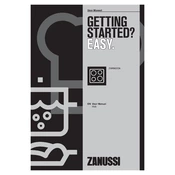
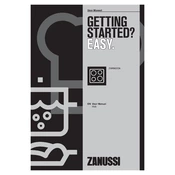
To lock the controls, press and hold the lock key for a few seconds until the lock indicator lights up. This prevents accidental changes to the settings. To unlock, repeat the process.
Ensure that the hob is properly connected to the power supply. Check the circuit breaker and fuse box. If the problem persists, contact a qualified technician.
Use a soft cloth and a non-abrasive cleaner. Avoid using harsh chemicals or scrubbing pads to prevent damage to the glass surface.
Always lift cookware rather than sliding it across the hob. Use cookware with smooth, flat bases to minimize scratching.
Press the timer button, then use the plus or minus buttons to adjust the time. Confirm your setting to reset the timer.
The clicking noise is normal when the hob is adjusting the power level. If the noise is excessive, ensure that the hob is level and stable.
Refer to the user manual for error code explanations. If the issue is unresolved, contact customer support for assistance.
Select the cooking zone, then press the power boost button. This function provides a temporary increase in power for faster cooking.
Yes, residual heat is normal. Use the residual heat indicator to determine if the surface is still hot to the touch.
Annual servicing by a qualified technician is recommended to ensure optimal performance and safety.