Zanussi ZFPT16S User Manual
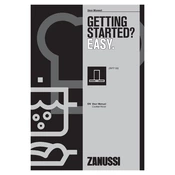
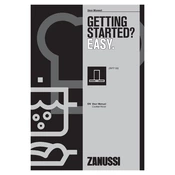
To install the Zanussi ZFPT16S Hood, ensure you have all the necessary mounting hardware. Secure the hood to the wall using the provided screws and brackets, ensuring it is level. Connect it to the power supply following the electrical diagram in the manual.
If the fan is not working, check the power supply to ensure the hood is receiving electricity. Inspect the fan switch and the circuit breaker. If the problem persists, consider contacting a professional technician.
It is recommended to clean the filters every month to maintain optimal performance. The filters can be washed with warm soapy water or in a dishwasher if they are dishwasher-safe.
The Zanussi ZFPT16S Hood uses LED bulbs. To replace them, disconnect the hood from the power supply, remove the bulb cover, and replace the old bulb with a new one of the same type and wattage.
Excessive noise can be caused by loose components or an obstruction in the fan. Check for any loose screws and ensure the fan blades are clear of any obstructions. Tighten any loose parts if necessary.
Yes, the Zanussi ZFPT16S Hood can be used in recirculation mode. You will need to install carbon filters to neutralize odors and ensure the hood is set up according to the recirculation instructions in the manual.
Ensure that the filters are clean and free from grease buildup. Check for any blockages in the ductwork and make sure the duct is as straight and short as possible for optimal airflow.
First, check if the bulbs need replacement. If the bulbs are functional, inspect the wiring and switch. If necessary, consult a professional for electrical troubleshooting.
Some condensation can occur, especially in high humidity environments. Ensure proper ventilation in the kitchen and regularly clean the hood to prevent moisture buildup.
To reset the hood, turn off the power for a few minutes and then turn it back on. This can help resolve minor electronic glitches.