Zanussi ZDSN653X2 User Manual
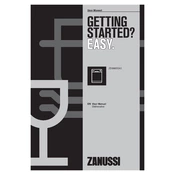
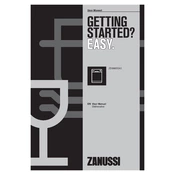
To start a wash cycle, load the dishes, add detergent, select the desired program using the program selector, and press the start button. Ensure the door is closed properly.
Check if the drain hose is kinked or blocked. Make sure the sink drain is not clogged. Clean the filter and ensure the pump is not obstructed by debris.
To clean the filter, remove the lower basket, twist the filter assembly to unlock it, then rinse it under running water to remove debris. Reassemble and secure it back in place.
Ensure the water supply is turned on and the inlet hose is not kinked. Check the inlet valve for blockages or faults. Inspect the float switch and water level sensor.
Regularly clean the filters, check and clean the spray arms, ensure the door seals are free from debris, and run a cleaning cycle with a dishwasher cleaner monthly.
To reset, turn off the dishwasher and unplug it for a few minutes. Plug it back in and turn it on. If the error persists, consult the manual for specific error code troubleshooting.
Ensure the rinse aid dispenser is filled. Use the appropriate drying setting and allow the dishes to stand for a few minutes after the cycle ends to improve drying.
Ensure the dishwasher is level and stable. Check for loose items inside the dishwasher that might be causing noise and ensure the spray arms can rotate freely.
Use high-quality dishwasher detergents, either powder or tablets. Avoid using regular dish soap as it can cause excessive suds and potential damage.
Ensure dishes are loaded correctly and not blocking the spray arms. Use the proper amount of detergent and select a program that matches the load's soil level. Regularly clean the filters.