Zanussi ZDM17301SA User Manual
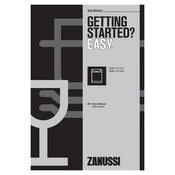
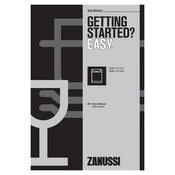
To start a wash cycle, load your dishes into the dishwasher, add detergent, close the door, and select the desired program using the program selector. Press the start button to begin the cycle.
Check if the sink drain is clogged, ensure the drain hose is not kinked or blocked, and inspect the dishwasher's filter for obstructions. Clean any debris found and try running the dishwasher again.
It is recommended to clean the filter every month to ensure optimal performance and to prevent food particles from clogging the system.
Yes, you can use rinse aid to improve drying results. To add it, open the rinse aid dispenser cap, pour the rinse aid into the compartment until it reaches the maximum fill line, and securely close the cap.
Ensure the dishwasher is properly plugged in and the door is fully closed. Check if the start button has been pressed and if there is no delay timer set. Verify that the circuit breaker has not tripped.
Check the door seal for any damage or debris. Ensure the dishwasher is level and not overloaded with dishes. Also, inspect the inlet and drain hoses for leaks.
To reset the dishwasher, turn off the appliance by pressing the power button, wait for a few seconds, and then turn it back on. If necessary, consult the manual for specific reset instructions.
Regular maintenance includes cleaning the filter, checking and cleaning the spray arms, wiping the door gasket, and ensuring the detergent dispenser is clean and functional.
Ensure that you are using rinse aid and that the rinse aid dispenser is filled. Check if the selected program includes a drying cycle and consider adjusting the amount of rinse aid used.
Verify that the dishwasher is level and that dishes are properly loaded without blocking the spray arms. Check for loose items in the dishwasher and ensure that the filter and spray arms are clean and free from debris.